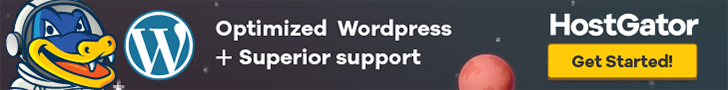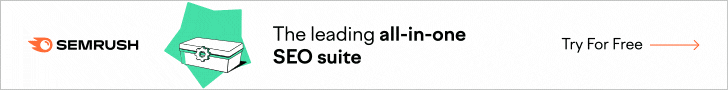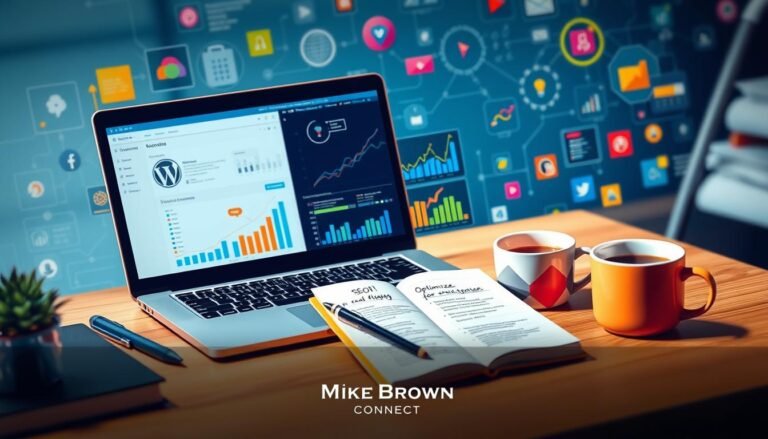Hostinger-My #1 Choice
Get Started for FREE with HubSpot
Have you ever wondered why some websites attract many visitors while others don’t? The answer often lies in the first steps of creating a website. A strong online presence starts with choosing the right domain name and hosting.
When I first started creating websites, it felt overwhelming. But I soon found out that with the right tools, anyone can do it. For example, HubSpot has a free website builder that’s great for beginners. It’s easy to use and has many features to help you make a professional-looking site without spending a lot.
I’ve had good experiences with Hostinger for hosting. Their business hosting plans are affordable and include a free SSL certificate and domain name. By using my affiliate link, you can get a big discount on their annual plans, which is a great deal for those just starting out.
Creating a website is more than just picking a domain name and host. It’s about making an online identity that connects with your audience. With nearly 5 billion internet users worldwide, the potential audience is huge. But here’s a surprising fact: domain names with 3 or fewer easy-to-spell words are more memorable. These kinds of insights can make or break your online presence.
Ready to start your website journey? Let’s get into the details of domain registration, hosting selection, and more. With the right approach, you’ll be on your way to digital marketing success.
Key Takeaways
- A strong online presence starts with smart domain and hosting choices
- HubSpot offers a free website builder for beginners
- Hostinger provides affordable hosting with free SSL and domain name
- Short, easy-to-spell domain names have higher recall rates
- Nearly 5 billion people worldwide have internet access
- The right tools can simplify website creation for anyone
Understanding Domain Names and Their Importance
When I began creating websites, I quickly saw how vital domain names are. A domain name is your website’s address online. It’s like a digital street address, helping visitors find you easily.
What is a domain name?
A domain name is a unique identifier for your website. It’s what people type into their browsers to visit your site. For instance, in “www.example.com”, “example.com” is the domain name. With over 362.4 million registered domain names worldwide, picking the right one is key for your online presence.
Why domain names matter for your online presence
Your domain name is more than just an address. It’s your brand, your first impression, and a key part of your online identity. A good domain name can boost your credibility, improve your search engine rankings, and help customers remember you.
Choosing the right domain extension
While .com is the most popular, other extensions like .org, .net, and .io are becoming more popular. I found that .com domains usually cost around $14.99 annually, but prices vary. When I registered my domain, I used Hostinger. By using my affiliate link, you can get a big discount on their annual business hosting plans, which include a free SSL certificate and domain name.
HubSpot offers a free website builder for beginners to help them get started quickly. It’s a good way to test the waters before investing in a paid domain and hosting plan.
“Your domain name is your digital real estate. Choose it wisely, and it will serve as the foundation of your online success.”
Remember, your domain name is a crucial part of your web presence. Take your time to choose one that reflects your brand and resonates with your audience.
Selecting the Perfect Domain Name for Your Website
Choosing a memorable domain is key for your online presence. A great domain name should reflect your brand and be easy to find. When I started my website, I spent hours brainstorming the perfect business name.
Here are some tips I’ve learned:
- Keep it short (6-14 characters)
- Avoid hyphens and numbers
- Use keywords related to your industry
- Consider different extensions (.com, .org, .net)
Did you know that around 70% of websites use a .com domain? While .com is popular, don’t be afraid to explore other options. For example, Verve Coffee Roasters uses vervecoffee.com, combining their brand name with a keyword.
When I was ready to launch, I turned to Hostinger for my hosting needs. By using my affiliate link, you can get a considerable discount on their annual business hosting plans. These plans include a free SSL certificate and domain name. It’s a great way to kickstart your online journey!
For those just starting out, HubSpot offers a free website builder. You can create a professional-looking site without any coding knowledge. I’ve used it for small projects, and it’s incredibly user-friendly.
“Your domain name is your digital real estate. Choose wisely, and it will serve as the foundation of your online brand identity.”
Remember, your domain name is often the first impression people have of your business. Make it count!
How to Register Your Domain Name
Registering a domain name is an exciting step in creating your online presence. I’ve gone through this process multiple times, and I’m here to guide you through it. Let’s dive into the key aspects of domain registration.
Researching Domain Availability
The first step is checking domain availability. I use domain registrars to search for my desired names. Domain registration prices vary, typically ranging from $10 to $15 per year. Some registrars offer discounts for the first year, but be aware that renewal costs can be higher.
Comparing Domain Registrars
When choosing a domain registrar, I consider factors like pricing, customer support, and additional features. For instance, some registrars offer free WHOIS privacy protection, while others charge extra. Comparing these aspects helps me make the best choice for my needs.
Steps to Register Your Chosen Domain
Once I’ve selected a registrar, the registration process is straightforward. I provide accurate contact information and choose my registration period. Many registrars allow registration for up to 10 years. I always opt for auto-renewal to avoid accidentally losing my domain.
For those looking to get started for free, HubSpot offers a great website creation option without initial costs. Personally, I use Hostinger for my hosting needs. By using my affiliate link, you can get a considerable discount on their annual business hosting plans, which include a free SSL certificate and a domain name.
“Choosing the right domain and registrar is crucial for your online success. Take your time to research and compare options before making a decision.”
Remember, domain registration is just the beginning. The next step is setting up your web hosting and building your site. But with your domain secured, you’re well on your way to establishing your online presence.
Introduction to Web Hosting
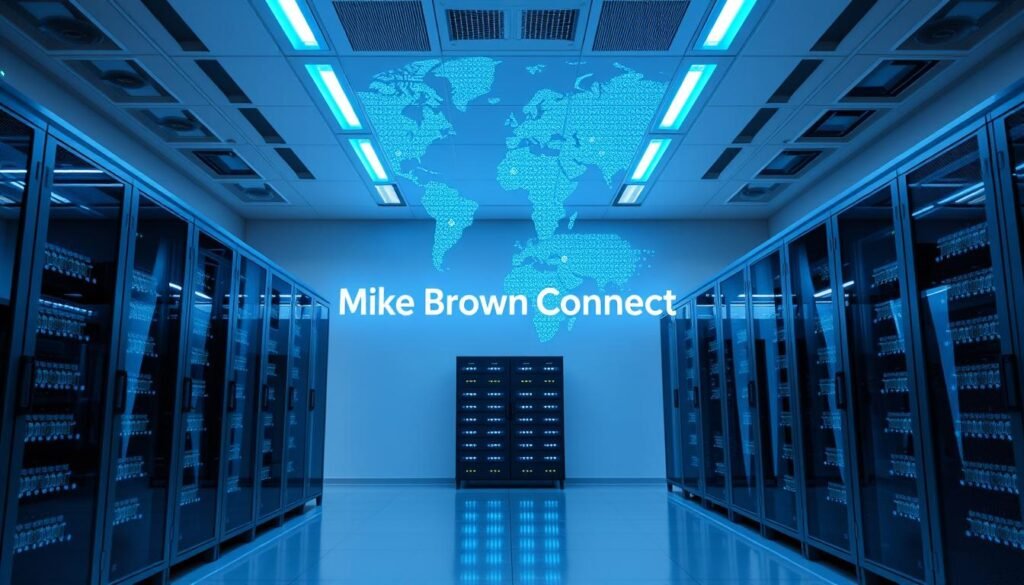
Web hosting is key for anyone wanting an online presence. Over 15 years, I’ve watched the web hosting world change significantly. Now, many companies offer hosting at good prices, making it simple to start.
A hosting provider gives you space on a server to store your website files. This makes your site available on the internet. Even big names like Netflix and PayPal use third-party hosting. Only a few, like Google and Amazon, host everything themselves.
I use Hostinger for my hosting needs. Using my affiliate link, you can get a big discount on their annual business plans. These plans come with a free SSL certificate and domain name, perfect for starting your online journey.
For beginners, HubSpot offers a great platform to build your first website for free. It’s a good way to learn about web design and hosting before paying for a plan.
| Hosting Type | Starting Price (Monthly) | Best For |
|---|---|---|
| Shared Hosting | $1.99 – $7.99 | Small websites, blogs |
| VPS Hosting | $29.99 | Growing businesses |
| Managed WordPress | $35 | WordPress-specific sites |
| Dedicated Hosting | $79.99 | High-traffic websites |
Choosing the right hosting plan is vital for your website’s performance. Look at storage space, bandwidth, and security features. Your hosting choice affects your site’s speed and reliability, which are crucial for user experience and search rankings.
Types of Web Hosting: Shared, VPS, Dedicated, and Cloud
Choosing the right hosting option is crucial for your website’s performance. I’ve explored various hosting types to help you make an informed decision.
Shared Hosting: Pros and Cons
Shared hosting is the most popular, with 42.5% of the global market. It’s great for small businesses and blogs because it’s affordable. WordPress-specific plans cost just $1-2 more each month.
However, you’re sharing server resources. This can slow your site down during busy times.
VPS Hosting: When to Upgrade
As your site grows, VPS hosting offers dedicated resources for better stability. It’s more expensive, with managed plans starting at $30+ monthly. I suggest VPS for medium-sized businesses and e-commerce sites that have outgrown shared hosting.
Dedicated Servers: For High-Traffic Websites
Large businesses with high-traffic sites need dedicated hosting. It offers maximum control and performance but is pricey. Basic plans start at $80-100 monthly, and managed services can cost thousands.
Cloud Hosting: Scalability and Flexibility
Cloud hosting is great for sites with changing traffic. It costs $15+ monthly and is perfect for Squarespace users. Its global server network means faster loading speeds and better resilience.
| Hosting Type | Cost Range | Best For | Key Benefit |
|---|---|---|---|
| Shared | $1-$15/month | Small businesses, blogs | Cost-effective |
| VPS | $30+/month | Growing websites | Dedicated resources |
| Dedicated | $80-$1000+/month | High-traffic sites | Maximum control |
| Cloud | $15+/month | Variable traffic sites | Scalability |
HubSpot offers free website-building tools for beginners. I use Hostinger for my hosting needs. By using my affiliate link, you can get a big discount on annual business hosting plans, which include a free SSL certificate and domain name.
Choosing the Right Web Hosting Provider
Finding the right web hosting provider is key to your website’s success. I’ve learned this from my own website journey. With over 260 web hosts worldwide, choosing can be tough. But don’t worry—I’m here to help you through it.
When I began, I looked at three main things: hosting features, customer support, and server reliability. These are crucial for a good online experience. Did you know over 30,000 websites get hacked every day? That’s why security is very important.
I use Hostinger for my websites. They offer great security with LiteSpeed Web Servers and their in-house firewall. Using my affiliate link, you can get a big discount on their annual business hosting plans. These plans include a free SSL certificate and domain name.
HubSpot is a free website builder for beginners. It’s a good way to start without spending money. I’ve found it easy to use and has lots of useful features for newbies.
| Hosting Type | Best For | Key Features |
|---|---|---|
| Shared Hosting | Small websites, beginners | Affordable, easy to use |
| VPS Hosting | Growing websites | Better performance, more control |
| Cloud Hosting | High-traffic sites | Scalability, consistent uptime |
Remember, your choice affects your site’s speed and SEO. Take your time to compare and read reviews. Your website’s future depends on this choice!
Setting Up Your Web Hosting Account
Setting up your hosting account is the first step in starting your website journey. I’ve done this many times and will walk you through it.
Creating Your Hosting Account
First, pick a hosting provider. I choose Hostinger for my sites. They offer great value and discounts with my affiliate link. Their annual business plans include a free SSL certificate and domain name, which is ideal for starting.
Configuring Basic Settings
After creating your account, set up your basic settings. This includes setting up your domain, creating emails, and choosing security options. Most hosts make this easy with simple interfaces.
Understanding Your Hosting Control Panel
Your control panel is key to managing your hosting. It’s where you handle account settings, install apps, and manage files. Most use cPanel, which looks like this:
For beginners, HubSpot offers a free platform to build and host your site. You can create a professional site and grow as needed.
| Hosting Type | Best For | Technical Skill Required |
|---|---|---|
| Shared Hosting | Small to medium websites | Low |
| VPS Hosting | Larger websites, eCommerce | Medium |
| Cloud Hosting | High-traffic websites | Medium to High |
| Dedicated Hosting | Large, resource-intensive sites | High |
Your hosting setup is the foundation of your website. Take time to understand your options and choose wisely based on your needs and skills.
Connecting Your Domain to Your Web Host
Getting your website online starts with connecting your domain to your web host. Understanding DNS management, nameservers, and domain pointing is key. Let me guide you through it based on my experience.
First, log into your domain registrar account. Find the DNS management or nameserver settings. Update these with your hosting company’s information. This step, called domain pointing, ensures visitors reach your site on your host’s servers.
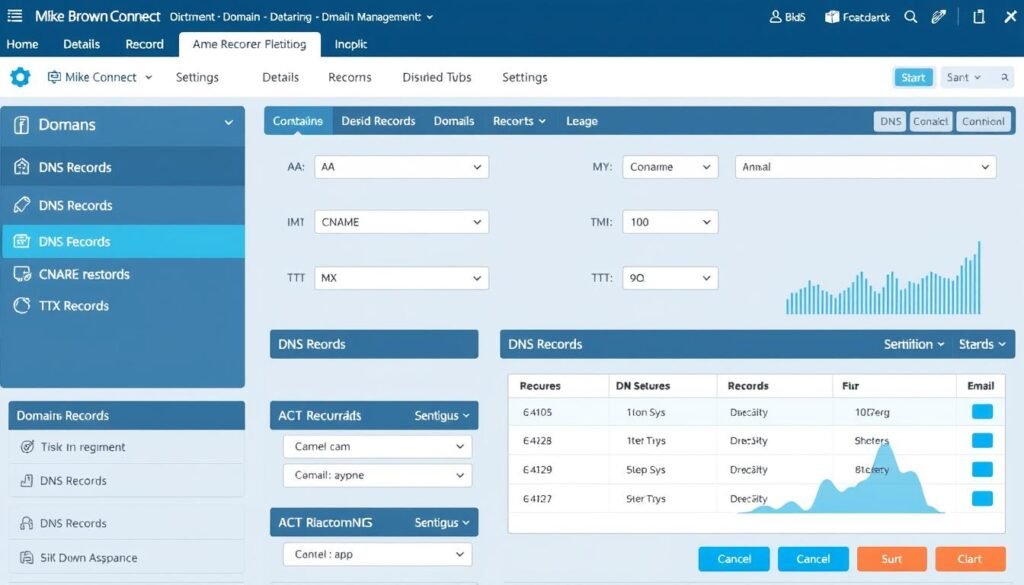
I use Hostinger for my websites, and their process is easy. By using my affiliate link, you can get a big discount on their annual business hosting plans. These plans include a free SSL certificate and domain name.
HubSpot offers a free website platform for beginners. You can create a basic site without any upfront costs, which is great for testing your ideas before you commit to a paid plan.
| Web Host | Domain Connection Time | Customer Support |
|---|---|---|
| GoDaddy | 24-48 hours | 24/7 via phone, email, live chat |
| Bluehost | 24-72 hours | 24/7 via phone, chat |
| Hostinger | Up to 24 hours | 24/7 via live chat |
Remember, changes can take 24-48 hours to spread online. During this time, you might see downtime or issues. If problems arise, contact your hosting provider’s customer support right away.
How to Start a Website: From Planning to Design
Starting a website requires careful planning and smart design. Planning is key to success. Let’s explore the essential steps to launch your site.
Defining Your Website’s Purpose and Goals
First, figure out why you’re making a website. Do you want to sell things, share knowledge, or build an audience? Your goals will guide your site’s structure and content.
For example, if you’re selling an eBook, you’ll need landing pages and opt-in forms.
| Website Goal | Key Elements |
|---|---|
| Attract Traffic | SEO-optimized content, blog |
| Showcase Products | Product galleries, detailed descriptions |
| Share Expertise | Articles, whitepapers, case studies |
| Advertise Business | Service pages, testimonials |
Creating a Site Map and Content Strategy
A site map is your website’s structure. It’s the core of your content plan. Start by figuring out who your audience is. This helps you tailor your message and build a unique brand.
Use customer interviews and surveys to learn more about your audience.
Choosing a Website Builder or CMS
There are many ways to build your site. I use Hostinger for its easy interface and value. Using my affiliate link, you can get a big discount on annual business hosting plans. These include a free SSL certificate and domain name.
For beginners, HubSpot offers a free website builder with AI. It’s great for creating a site quickly, and it offers designer templates and 24/7 support.
Choose based on your skills and site needs. Think about customization, scalability, and integration when deciding.
Building Your Website: DIY vs. Professional Design
Choosing between DIY website builders and hiring a professional developer is a big decision for businesses. Each option has its own benefits, depending on your needs, budget, and technical skills.

DIY website builders are popular for new businesses. Over 60% of startups choose them because they’re affordable. These platforms offer plans that include hosting and domain registration. You don’t need to know HTML or CSS to make a basic site.
I use Hostinger for my web hosting. Using my affiliate link, you can get a discount on their annual business hosting plans. These plans include a free SSL certificate and domain name, making it a cost-effective choice.
Professional web design, however, offers more customization and complexity. Custom websites can cost between $2,500 and $7,500 or more. Professional developers bring expertise in design, functionality, and SEO, which can greatly improve your online presence.
For beginners, I suggest trying HubSpot’s free website builder. It’s a good way to learn web design without spending money. You can create a simple yet effective site to start your online presence while growing your business.
| Aspect | DIY Website | Professional Design |
|---|---|---|
| Cost | Low (Annual plans available) | High ($2,500 – $7,500+) |
| Customization | Limited | Extensive |
| Time Investment | High (Learning curve) | Low (Outsourced) |
| Technical Skill Required | Low | None (Handled by professional) |
The choice between DIY and professional web design depends on your specific situation. Before deciding, consider your budget, time, and desired customization.
Essential Elements of a Successful Website
Building a successful website requires careful attention to key elements, and website usability is at the top of the list. A great site meets visitors’ needs and organizes elements intuitively.
User-friendly Navigation
Visitors often complain about finding information hard. That’s why I focus on clear, logical navigation. You have just a tenth of a second to impress and show trustworthiness.
Responsive Design for Mobile Devices
Mobile optimization is key today. More people visit websites on mobiles. A responsive design improves user experience and boosts search rankings.
Clear Calls-to-Action
Conversion optimization relies on effective calls to action (CTAs). I place two to three primary CTAs above the fold and secondary CTAs below for more conversion chances.
SEO-optimized Content
Content is vital for search engine ranking. I make sure all content is SEO-optimized. This includes using relevant keywords, optimizing images, and creating valuable content.
| Element | Importance | Impact |
|---|---|---|
| User-friendly Navigation | High | Reduces bounce rates, improves user experience |
| Responsive Design | Critical | Enhances mobile usability, boosts SEO |
| Clear CTAs | Essential | Improves conversion rates, guides user journey |
| SEO-optimized Content | Vital | Increases visibility, attracts target audience |
For beginners, HubSpot’s free website builder is a great start. It’s easy to use and doesn’t require coding. I use Hostinger for hosting. Using my affiliate link, you can get a big discount on their annual business hosting plans. They include a free SSL certificate and domain name.
Creating and Organizing Your Website Content
Effective content creation starts with a solid plan. When I build websites, I focus on crafting a clear information architecture. This supports user engagement and makes sites perform well.
Starting your website doesn’t have to be expensive. HubSpot offers a free website builder for beginners. It’s a great way to start creating content without costs.
For my projects, I use Hostinger. Their business hosting plans include a free SSL certificate and domain name. Using my affiliate link, you can get a discount on annual plans. It’s a cost-effective way to launch a professional website.
When organizing content, I use card sorting. It helps me structure information in a way that makes sense to users. I also create a content inventory spreadsheet to keep track of all pages and their purposes.
| Content Planning Method | Purpose | Usefulness |
|---|---|---|
| Card Sorting | Organize content hierarchy | High for all website types |
| Content Inventory | Track pages and URLs | Essential for large sites |
| Paper Sketches | Quick architecture planning | Great for collaborative work |
Your content should drive your website’s architecture, not vice versa. Focus on creating valuable, engaging content. This approach has helped me build sites that effectively attract and retain visitors.
Implementing Basic SEO Strategies for Your New Website
Search engine optimization is key to getting your site noticed. With these strategies, I’ve grown my site to over 362,000 organic visitors monthly. Let’s explore some essential techniques to boost your online presence.
On-page SEO Techniques
On-page SEO focuses on optimizing webpage elements. I create short, keyword-rich URLs and use semantic SEO. Internal linking also helps improve site structure and user experience.
Keyword Research and Implementation
Begin by making a list of about 10 keywords for your niche. Long-tail keywords are less competitive and easier to rank for. Analyze Google’s first page to see who ranks for your keywords and aim to create better content.
Setting up Google Search Console
Google Search Console is a free tool I use to monitor my site’s SEO. It helps spot crawlability issues and tracks how changes affect search results. Indexing can take hours to months.
HubSpot offers free website tools for beginners. I use Hostinger for hosting. Using my affiliate link, you can get a big discount on annual business hosting plans, which include a free SSL certificate and domain name.
Creating compelling, useful content is crucial for your site’s search ranking. Keep optimizing, and your organic traffic will grow over time.
Testing and Launching Your Website
I’ve launched many websites. The testing phase is key. It ensures everything works right before you share it with the world. First, check all links, forms, and functions on different devices and browsers.
This helps find problems that might upset your visitors. A soft launch is also a good idea. It lets you get feedback early and make changes. I always set up Google Analytics to track how people use the site from the start.
HubSpot is a free website builder for beginners. It’s a good way to start without spending a lot. You can make a professional site and add marketing tools as you grow.
I use Hostinger for my hosting needs. They have great business plans with a free SSL certificate and domain name. Using my affiliate link, you can get a big discount on their annual plans. It’s a smart way to start your website with all the important features.
| Launch Phase | Key Actions |
|---|---|
| Pre-launch | Cross-browser testing, Mobile responsiveness check |
| Soft launch | Gather initial user feedback, Monitor site performance |
| Official launch | Finalize content, Activate analytics, Start promotion |
Launching your website is just the start. Keep getting feedback and improving to keep your site up-to-date and useful.
Conclusion
I’ve shown you how to start a website, from picking a domain to launching it. Keeping your site updated and optimized is vital for success online. I’ve learned firsthand how important it is to keep your site fresh and competitive.
HubSpot is an excellent choice if you want to start quickly and easily. Its free website builder is perfect for beginners. You can make a professional site without knowing how to code, and it offers tools for marketing and managing customer relationships.
I use Hostinger for my web hosting needs. They have excellent business hosting plans with a free SSL certificate and domain name. Using my affiliate link, you can get a big discount on their annual plans. It’s a smart way to save money while getting reliable hosting.
Your website is often the first thing people see when they look for you. With smartphones giving us constant internet access, having a strong online presence is a must. Ensure your site is easy to use, clear in its message, and always open to feedback. By doing this, you’ll be on the path to a successful online presence.
FAQ
What is a domain name, and why is it important?
A domain name is your website’s address on the Internet. It’s like a street address for your online presence. A domain name is key to making your website easy to find and use and helping your brand get noticed by more people.
How do I choose the right domain extension?
There are many domain extensions, such as .com, .net, and .org. Pick one that matches your website’s purpose and audience. .com is the most well-known and popular choice.
What factors should I consider when selecting a domain name?
Choose a domain name that’s easy to remember and spell. It should also reflect your brand. Use relevant keywords for your business or industry. Avoid hyphens or numbers to keep it simple.
How do I register a domain name?
First, check if your desired domain name is available on domain registrar websites. Then, compare prices, features, and customer support from different registrars. When you register, provide accurate contact info, and choose how long you want to register.
What is web hosting, and why is it necessary?
Web hosting lets you store your website’s files on a server. This makes your website accessible on the internet. It provides the technology and services your website needs to be seen online.
What are the different types of web hosting?
There are several hosting types. Shared hosting is affordable and good for small sites. VPS hosting gives more control and resources. Dedicated servers are for high-traffic sites. Cloud hosting offers scalability and load balancing.
How do I choose the right web hosting provider?
Look at uptime guarantees, customer support, server speed, and scalability options. Choose a provider that fits your website’s needs. Read customer reviews to help make your decision.
How do I connect my domain to my web host?
Log into your domain registrar account. Update the nameservers to those from your hosting company. This process, called domain pointing, directs visitors to your website on your host’s servers.
Should I use a website builder or a content management system (CMS)?
Website builders like Wix or Squarespace are easy to use and good for simple sites. A CMS like WordPress offers more customization and scalability. Think about your technical skills, website needs, and control level.
What are the essential elements of a successful website?
Key elements include easy navigation, a responsive design for mobile, clear calls-to-action, SEO-optimized content, fast loading times, secure connections (HTTPS), and accessibility features.
How do I implement basic SEO strategies for my new website?
Use on-page SEO techniques, such as optimizing meta titles and descriptions. Do keyword research and use keywords naturally in your content. Set up Google Search Console and create a sitemap to help search engines find your site.
What should I do before launching my website?
Test your website on different devices and browsers. Check for broken links and functionality issues. Finalize all content, set up analytics tools, and consider a soft launch to get feedback before the official launch.
No Stress with WordPress
Get Started with HostGator