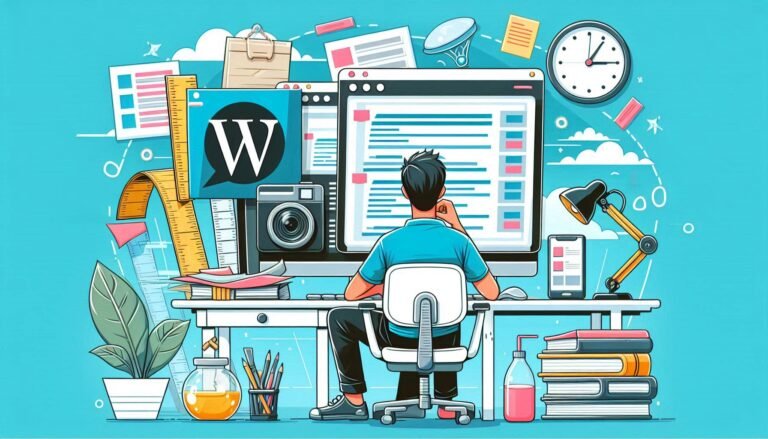Introduction:
Hey there, fellow WordPress theme developers! Are you ready to take your coding game to the next level? Well, buckle up because I’ve got some exciting news for you! Did you know that using the right VS Code extensions can boost your productivity by up to 30%? That’s right – we’re talking about saving hours of work every week! As someone who’s been in the trenches of WordPress development for years, I can’t stress enough how game-changing these tools can be. So, let’s dive into the top 10 VS Code extensions that will transform your WordPress theme development process in 2024!
WordPress Specific Extensions
• WordPress Snippets: Streamline your coding with pre-built WordPress functions
• PHP Intelephense: Enhance your PHP coding experience with advanced autocompletion
• WordPress Hooks IntelliSense: Never forget a hook again with this handy extension
Alright, let’s dive into the world of WordPress-specific VS Code extensions! As a WordPress theme developer, I can’t tell you how many times these tools have saved my hide. There are several that I have used, and like them, but VS Code is by far my favorite, and you’ll soon have it as your go-to
First up, we’ve got WordPress Snippets – and let me tell you, it’s a game-changer! Remember those days when you’d have to Google every little WordPress function? Well, kiss those days goodbye! With this nifty extension, you’ve got a treasure trove of pre-built WordPress functions right at your fingertips. It’s like having a WordPress encyclopedia built into your code editor. I’ve found it especially handy when working on custom theme functions or tweaking plugin behavior. To look back on where VS Code has came in just a few short years is really amazing. But then again, we have AI that can do anything we want.
Now, let’s talk about PHP Intelephense. If you’re like me and spend hours knee-deep in PHP code, this extension is your new best friend. The advanced autocompletion is like having a coding psychic by your side, predicting what you’re about to type before you even think it! It’s not just about speed, though – it’s also about accuracy. I’ve caught so many potential bugs thanks to its intelligent suggestions. And don’t even get me started on the WordPress Hooks IntelliSense extension. As someone who’s spent far too much time scrolling through the WordPress Codex looking for the right hook, this extension is a lifesaver. It’s like having a personal WordPress hook assistant, always there to remind you of the perfect hook for any situation.
These WordPress-specific extensions for VS Code aren’t just tools – they’re productivity boosters that can transform your theme development workflow. Whether you’re building custom WordPress themes from scratch or modifying existing ones, these extensions will help you code faster, smarter, and with fewer errors. Trust me, once you start using them, you’ll wonder how you ever managed without them!
General Web Development Extensions
• Live Server: Preview your changes in real-time without constant refreshing
• ESLint: Catch and fix JavaScript errors before they become headaches
• Prettier: Keep your code consistently formatted and easy to read
Let’s talk about some general web development extensions that are absolute game-changers for WordPress theme development! Trust me, these tools have saved me countless hours and headaches.
First up, we’ve got Live Server. Oh boy, where do I even begin? Remember the days of constantly hitting refresh to see your changes? Well, those days are long gone! With Live Server, it’s like having a magical mirror that shows your changes in real-time.
I can’t tell you how many times this has helped me catch tiny CSS tweaks or JavaScript hiccups that I might have missed otherwise. It’s like having a superpower – you make a change, and boom! It’s right there on your screen.
Now, let’s talk about ESLint. If you’re anything like me, you’ve spent way too many late nights debugging JavaScript errors that seemed to come out of nowhere. It’s part of life when using JavaScript. So think of it as a right of passage. Well, ESLint is like having a super-smart coding buddy who catches those pesky errors before they even have a chance to cause trouble. It’s not just about catching errors though – it’s about writing cleaner, more consistent code. And speaking of consistency, that’s where Prettier comes in.
This little gem keeps your code looking neat and tidy, no matter who’s working on it. It’s like having a personal code stylist that makes sure everything looks perfect. Trust me, your future self (and your team) will thank you for using Prettier! You’ll become obsessed with keeping your code as clean, simple, and pretty
These extensions aren’t just nice-to-haves – they’re essential tools that can dramatically improve your WordPress theme development workflow. Whether you’re working on complex JavaScript functionality or fine-tuning your CSS, these extensions will help you work faster, smarter, and with fewer errors.
So go ahead, give them a try – your code (and your sanity) will thank you!
Productivity Boosters
• GitLens: Supercharge your Git workflow with inline blame annotations
• Todo Tree: Organize your tasks and never lose track of your to-dos
• Auto Rename Tag: Save time by automatically renaming paired HTML/XML tags
Oh boy, let me tell you about these productivity boosters that have completely transformed my WordPress theme development workflow! These extensions are like having a team of super-efficient assistants right at your fingertips.
First up, we’ve got GitLens. Now, if you’re anything like me, you’ve probably spent way too much time trying to figure out who wrote that mysterious piece of code and when. Well, GitLens is here to save the day! It’s like having x-ray vision for your Git repository. With its inline blame annotations, you can see who made changes to each line of code without ever leaving your editor.
I can’t tell you how many times this has helped me track down bugs or understand the reasoning behind certain code decisions. It’s like having a time machine for your codebase!
Next, let’s talk about Todo Tree. As a WordPress theme developer juggling multiple projects, keeping track of all my tasks used to be a nightmare. But Todo Tree? It’s like having a personal assistant that never sleeps! It organizes all your TODO comments into a neat, easy-to-navigate tree view.
I use it to keep track of everything from bug fixes to feature ideas, and it’s been a game-changer for my productivity. No more forgetting that crucial tweak you meant to make to your theme’s responsive layout!
Last but definitely not least, we have Auto Rename Tag. This little gem is a real time-saver when you’re knee-deep in HTML or XML. You know those moments when you’re restructuring your theme’s template files, and you need to rename a bunch of tags?
Auto Rename Tag does it all for you, automatically updating both the opening and closing tags. It’s like having a mind-reading editor that knows exactly what you want to do. Trust me, once you start using it, you’ll wonder how you ever lived without it!
These productivity boosters aren’t just nice-to-haves – they’re essential tools that can supercharge your WordPress theme development process. Whether you’re collaborating on complex projects, managing your tasks, or fine-tuning your HTML structure, these extensions will help you work smarter, not harder. So go ahead, give them a try – your productivity (and your sanity) will thank you!
Design and UI Extensions
• Color Highlight: Visualize color codes directly in your editor
• CSS Peek: Quickly navigate to CSS definitions from your HTML
Oh boy, let me tell you about these design and UI extensions that have completely revolutionized my WordPress theme development process! These little gems are like having a personal design assistant right in your VS Code editor.
First up, we’ve got Color Highlight. Now, if you’re anything like me, you’ve probably spent way too much time squinting at hex codes, trying to remember if #FF5733 is that perfect shade of orange or a garish red. Well, those days are over! Color Highlight is like having a mini color swatch right in your code. It visualizes color codes directly in your editor, turning those cryptic hex values into beautiful, instantly recognizable color blocks. I can’t tell you how many times this has helped me fine-tune my theme’s color scheme without constantly switching between my editor and design tools.
Next, let’s talk about CSS Peek. As a WordPress theme developer, I’m constantly jumping between HTML templates and CSS files. CSS Peek is like having x-ray vision for your stylesheets. It lets you quickly navigate to CSS definitions right from your HTML. Just hover over a class or ID, and boom! You can see the associated styles without ever leaving your HTML file. It’s like having a superpower that lets you see through the layers of your code. Trust me, once you start using it, you’ll wonder how you ever lived without it!
These design and UI extensions aren’t just nice-to-haves – they’re essential tools that can dramatically improve your WordPress theme development workflow. Whether you’re tweaking color schemes or fine-tuning your CSS, these extensions will help you work faster, smarter, and with a better visual understanding of your code. So go ahead, give them a try – your designs (and your eyes) will thank you!
Conclusion:
There you have it, folks – the 10 must-have VS Code extensions that will revolutionize your WordPress theme development in 2024! By incorporating these powerful tools into your workflow, you’ll not only save time but also improve the quality of your code. Remember, the key to staying ahead in the fast-paced world of WordPress development is to constantly refine your toolkit. So why wait? Give these extensions a try and watch your productivity soar! Trust me, your future self will thank you for it. Now, go forth and code like a pro!