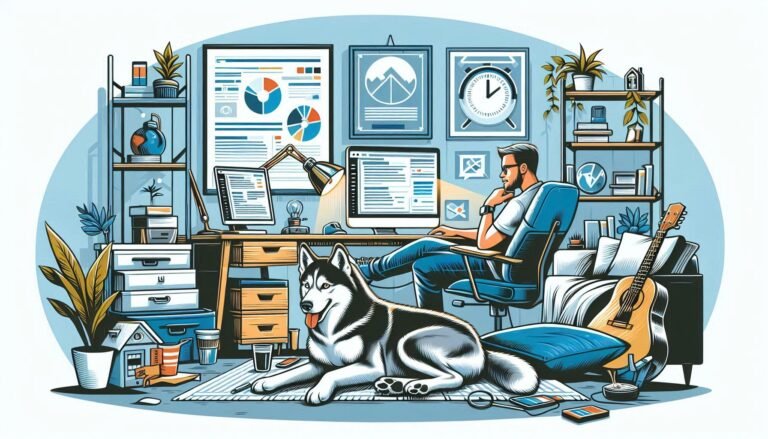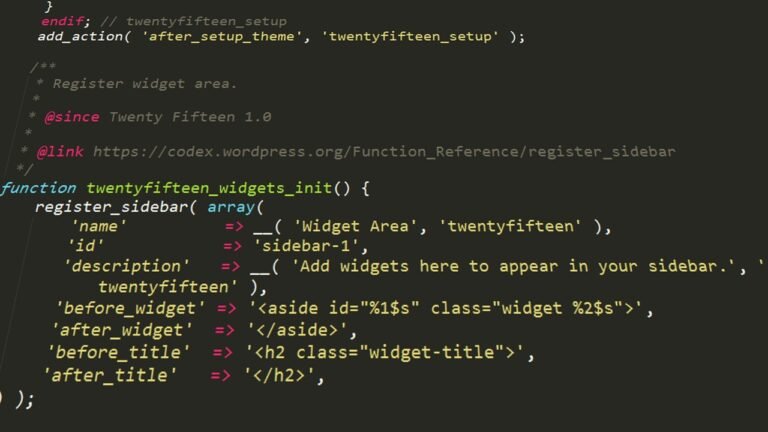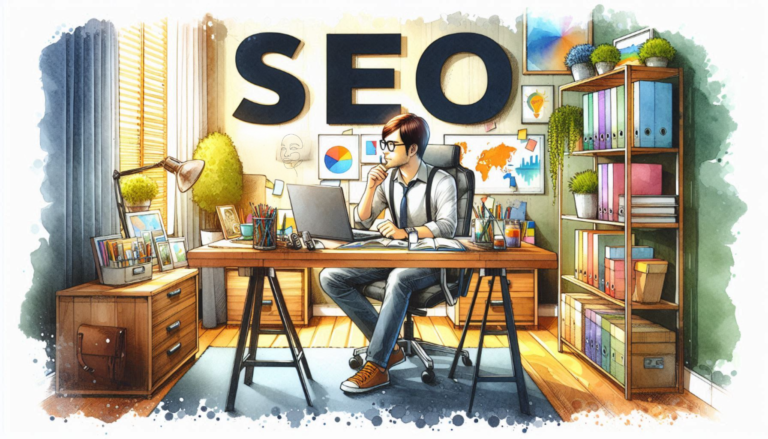Introduction:
Did you know that as of 2024, WordPress powers over 40% of all websites on the internet? That’s a staggering number! With that being said, there is never been as much of a demand for custom themes as there are today. So if you’re an experienced WordPress Developer or completely new to this world, you have came to the right place In this guide, we’ll walk through the exciting journey of custom WordPress theme development, step by step. So let’s get started and make some new WordPress themes
1. Setting Up Your WordPress Development Environment
• Installing local server software (XAMPP, MAMP, or Local by Flywheel)
• Setting up a local WordPress installation
• Configuring your code editor for WordPress development
2. Understanding WordPress Theme Structure
• Exploring essential theme files (style.css, index.php, functions.php)
• Familiarizing yourself with the WordPress template hierarchy
• Creating a basic theme folder structure
3. Designing Your Theme: From Concept to Mockup
• Sketching your theme layout and features
• Creating a design mockup using tools like Figma or Adobe XD
• Breaking down the design into WordPress template parts
4. Coding the Theme: HTML and PHP Basics
• Converting your mockup to HTML structure
• Integrating PHP to make your theme dynamic
• Implementing WordPress template tags and functions
5. Styling Your Theme with CSS
• Writing custom CSS for your theme
• Implementing responsive design principles
• Optimizing CSS for performance and maintainability
6. Enhancing Functionality with functions.php
• Adding theme support for various WordPress features
• Registering navigation menus and widget areas
• Enqueuing stylesheets and scripts properly
7. Creating Custom Page Templates
• Building templates for different page types (e.g., full-width, sidebar)
• Implementing conditional logic in templates
• Utilizing template parts for reusable components
8. Integrating the WordPress Loop
• Understanding and implementing the WordPress Loop
• Customizing the Loop for different content types
• Pagination and custom queries
9. Adding Theme Customization Options
• Implementing the WordPress Customizer API
• Creating custom theme settings and controls
• Applying user customizations to the theme
10. Testing and Debugging Your Theme
• Using theme check and debugging plugins
• Cross-browser and device testing
• Validating HTML, CSS, and accessibility
11. Optimizing Your Theme for Performance
• Minifying and combining CSS and JavaScript files
• Implementing lazy loading for images
• Optimizing database queries and caching
12. Preparing Your Theme for Launch
• Creating theme documentation
• Implementing translation-ready features
• Submitting your theme to the WordPress.org directory (optional)
Conclusion:
Congratulations! You’ve just embarked on an incredible journey through custom WordPress theme development. By following this step-by-step guide, you’ve learned how to transform a simple concept into a fully-functional, beautiful WordPress theme. Remember, the key to becoming a master theme developer is practice and persistence. Don’t be afraid to experiment, push boundaries, and create themes that truly reflect your unique style and vision. The world of WordPress is constantly evolving, so keep learning and stay curious. Who knows? Your next custom theme might just be the one that takes the WordPress community by storm! Happy coding, and may your themes always stand out in the vast sea of WordPress!