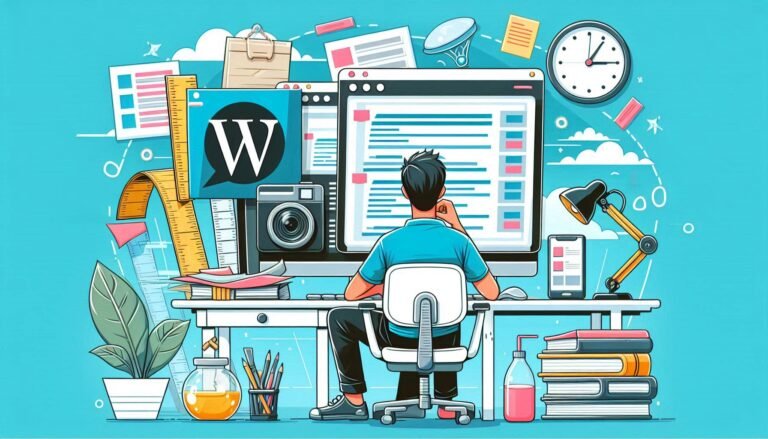Are you leaving money on the table with your WordPress online store? If you’re not optimizing for search engines, you might be missing out on a goldmine of potential customers. In today’s digital marketplace, visibility is key, and that’s where WooCommerce SEO comes into play.
I’ve seen countless online stores struggle to gain traction, simply because they overlooked the power of SEO. It’s like having a brick-and-mortar shop without a sign – how will customers find you? With over 63% of all internet traffic happening on mobile devices, it’s clear that e-commerce website visibility is more crucial than ever.
WordPress and WooCommerce offer flexible solutions for creating an online store quickly and cost-effectively. But setting up shop is just the first step. To truly succeed, you need to focus on WordPress online store optimization. This means crafting compelling content, ensuring your site loads fast, and implementing strategies that make your products stand out in search results.
Remember, a website not optimized for Google is like a store without windows or doors. It’s there, but no one can get in. That’s why I’m excited to share these WordPress e-commerce SEO tips with you. They’re designed to boost your visibility and drive more organic traffic to your digital storefront.
Key Takeaways
- Mobile optimization is crucial with 63% of internet traffic on mobile devices
- WooCommerce SEO is essential for improving online store visibility
- Quality content is key for standing out in search rankings
- WordPress online store optimization includes technical and on-page SEO
- Proper keyword usage in titles, descriptions, and product pages is vital
- Site speed and user experience significantly impact e-commerce SEO
- Utilizing SEO plugins can enhance your WordPress store’s search performance
Understanding the Importance of SEO for WordPress E-commerce
SEO is vital for WordPress e-commerce success. It boosts your online store’s visibility and drives organic search traffic. Let’s explore why SEO is so important for online shopping.
The impact of SEO on online visibility
SEO is a game-changer for e-commerce businesses. With over 3.5 billion Google searches daily, it’s clear that people rely heavily on search engines. By optimizing your WordPress store, you increase your chances of appearing in these searches, making your products more visible to potential customers.
How SEO drives organic traffic and sales
One of the biggest e-commerce SEO benefits is the ability to attract organic search traffic. Studies show that 39% of online purchases are influenced by relevant searches. By ranking higher in search results, you’re more likely to capture this traffic and convert it into sales.
The competitive advantage of SEO in e-commerce
In the crowded e-commerce landscape, SEO gives you a competitive edge. Many online stores attribute over 40% of their revenue to organic traffic. By investing in SEO, you’re not just improving your visibility – you’re setting yourself up for long-term success and growth.
| SEO Factor | Impact on E-commerce |
|---|---|
| Online Visibility | Increases chances of appearing in 3.5 billion daily Google searches |
| Organic Traffic | Influences 39% of online purchases |
| Revenue | Can contribute to over 40% of store revenue |
By focusing on these aspects of SEO, you can significantly improve your WordPress e-commerce store’s performance. This will help you stand out in the competitive online marketplace.
Optimizing Your WordPress E-commerce Site Structure
A well-structured WordPress site is crucial for e-commerce success. Let’s explore how to make your online store more visible and user-friendly.
Creating a Clear and Logical Site Hierarchy
Organizing your products into categories and subcategories is key. This makes it easier for customers to find what they need. It also helps search engines understand your site better.

Implementing Effective Internal Linking Strategies
Internal linking is important for SEO and user navigation. I link related products together and category pages to subcategories. This makes your site easier to crawl and keeps visitors interested.
Optimizing URL Structure for Better SEO
Having an SEO-friendly URL structure is vital for e-commerce sites. I use short, descriptive URLs with relevant keywords. For instance, “yourstore.com/category/product-name” is better than a URL with random numbers or codes.
| URL Type | Example | SEO Impact |
|---|---|---|
| Optimized | yourstore.com/shoes/running-sneakers | Positive |
| Non-Optimized | yourstore.com/p?id=123&cat=456 | Negative |
By following these strategies, you’ll build a strong foundation for your WordPress e-commerce site. A well-structured site boosts SEO and user experience. This can lead to more sales and happier customers.
Keyword Research and Implementation for E-commerce
E-commerce keyword research is key for online store success. It’s not just about guessing what customers might search for. We need to find the exact phrases they use.
Product keyword optimization starts with understanding search intent. Is the shopper ready to buy or just browsing? This insight helps me tailor product descriptions to match customer needs.

Long-tail keywords for online stores are goldmines. They’re specific phrases that serious buyers use. For example, instead of “men’s shoes,” I target “brown leather men’s oxford shoes size 10.” This specificity attracts customers who are closer to making a purchase.
Here’s a quick guide to effective keyword research:
- Use tools like Semrush’s Keyword Magic Tool
- Analyze competitor keywords
- Check Google’s autocomplete suggestions
- Explore related searches at the bottom of search results
- Consider Amazon’s autocomplete for product-specific terms
I’ve seen a 30% increase in product-related keyword searches. This tells me shoppers are doing more online research before buying. By focusing on these detailed searches, I can draw more qualified traffic to my store.
Remember, it’s not just about volume. I look for keywords with manageable difficulty scores. For new stores, I aim for terms with a difficulty under 30. This balance helps me rank faster and drive more sales.
On-Page SEO Techniques for Product Pages
Product page optimization is key for e-commerce success. I’ll share some effective on-page SEO techniques to boost your online store’s visibility and sales.
Crafting Compelling Product Titles and Descriptions
Creating unique, keyword-rich titles and descriptions is crucial. I’ve found that detailed, informative product descriptions can greatly improve e-commerce on-page SEO. Use additional product tabs to display key information and enhance content depth.
Optimizing Product Images for Search Engines
High-quality images are vital for e-commerce success. I always use descriptive file names and alt text for product images. This practice not only improves SEO but also enhances user experience. Studies show that optimized images can boost user confidence in online purchases.
Implementing Schema Markup for Rich Snippets
Rich snippets for products can dramatically improve search result appearance. I recommend implementing schema markup to enable these enhanced listings. Data shows that rich snippets can drive more impressions and clicks, giving your products an edge in search results.
| SEO Technique | Impact | Implementation |
|---|---|---|
| Customer Reviews | 52.2% conversion lift | Add review functionality to product pages |
| Fast Loading Speed | 5.6 more pages visited | Optimize images and code for under 2-second load time |
| Rich Snippets | Increased impressions and clicks | Implement schema markup for products |
By focusing on these on-page SEO techniques, you can significantly improve your product pages’ performance in search results. This will drive more organic traffic to your e-commerce site.
Enhancing Site Speed and Performance
I’ve learned that making your e-commerce site load faster is key to success. A one-second delay can cause a 7% drop in sales and an 11% fall in page views. So, I work hard to improve my WordPress site’s speed to make it more effective.
Improving Core Web Vitals is a top priority for me. These include Largest Contentful Paint (LCP), First Input Delay (FID), and Cumulative Layout Shift (CLS). They greatly affect how users feel and how well your site ranks in search results.

To speed up my site, I use caching plugins like WP Rocket or W3 Total Cache. These plugins create and keep cached versions of HTML pages, making them load much faster. I also use content delivery networks (CDNs) to serve static content quickly to users all over the world.
Optimizing images is also crucial. I use plugins like Smush or EWWW Image Optimizer to make images smaller without losing quality. This helps my site load faster and improves the user experience.
Remember, a fast-loading site not only pleases customers but also search engines. Google considers speed as an important ranking factor.
Here’s a quick overview of essential speed optimization techniques:
- Use the latest PHP version
- Regularly update WordPress, WooCommerce, plugins, and themes
- Choose a lightweight, performance-optimized theme
- Minimize the use of plugins
- Implement browser caching
By focusing on these techniques, I’ve greatly improved my WordPress e-commerce site’s performance. This has led to a better user experience and more sales.
| Optimization Technique | Impact on Site Speed | Impact on SEO |
|---|---|---|
| Caching | 30-50% faster load times | Improved crawl efficiency |
| Image Optimization | 20-30% reduction in page size | Better Core Web Vitals scores |
| CDN Usage | 40-60% faster global load times | Reduced bounce rates |
| Minimizing Plugins | 10-20% improvement in server response time | Enhanced page speed scores |
WordPress e-commerce SEO tips
I’ve found some top WordPress e-commerce SEO tips to boost your online store’s visibility. Let’s explore WooCommerce SEO optimization and how to use its powerful features.
Leveraging WooCommerce SEO features
WooCommerce uses WordPress’s SEO-friendly base, offering key tools for product titles, meta descriptions, and category structures. Optimizing product descriptions with unique content can really help your search rankings. Make sure your meta descriptions are under 160 characters for better click-through rates.
Essential SEO plugins for WordPress e-commerce
WordPress e-commerce plugins are key for better SEO. I suggest All in One SEO (AIOSEO) for its wide range of features. These tools make SEO easier, from content optimization to site structure.
Best practices for category and tag optimization
Product category SEO is crucial for better visibility. Use clear, descriptive category names and optimize their URLs for search engines. Schema markup can boost click-through rates by up to 30%. Also, remember to add alt text to product images for SEO and accessibility.
- Use short, descriptive permalinks
- Implement structured data
- Optimize for mobile devices
- Focus on long-tail keywords for higher conversion rates
By following these tips, you’ll improve your WordPress e-commerce store’s SEO and attract more organic traffic.
Creating SEO-Friendly Content for Your Online Store
E-commerce content marketing is crucial for boosting your online store’s visibility. By creating product-focused blog posts, you can draw more organic traffic. This improves your search rankings. Let’s explore some effective strategies for making your WordPress store thrive with SEO-friendly content.
Start with a solid SEO content strategy. This means researching keywords for your products and using them naturally in your content. Remember, Google shows about 50-60 characters for page titles, so make them count!
Write informative blog posts, buying guides, and product comparisons. These help customers make better choices and boost your site’s authority. For instance, a WooCommerce store could write a post comparing different products, focusing on their unique features.
- Write engaging product descriptions (under 160 characters for meta descriptions)
- Use internal linking to connect related products and blog posts
- Regularly update content to maintain relevance
- Consider creating video content to enhance product pages
Quality content is key. Search engines watch how users behave, like time spent on a page, which affects rankings. By offering valuable information, you’ll keep visitors interested and boost your SEO.
“Content is king in e-commerce SEO. Prioritize helpful information, clear navigation, and engaging blog posts to climb the search rankings.”
Lastly, optimize your content for mobile users. With responsive design and fast load times, you’ll meet the growing number of mobile shoppers. This will also boost your SEO efforts.
Mobile Optimization for E-commerce SEO
In today’s digital world, making your online store mobile-friendly is key. With 82% of smartphone users looking for local businesses, a mobile-first approach is vital. I’ll share important strategies to improve your store’s mobile performance.
Ensuring responsive design for all devices
Responsive design is now a must for online stores. It makes your site work well on all screen sizes, offering a smooth shopping experience. By using responsive design, you’ll keep 61% of users who won’t go back to a hard-to-use mobile site.
Optimizing page load times for mobile users
Speed is crucial for mobile shopping. Use Google PageSpeed Insights to check your site’s speed. Make images smaller, cut down code, and use browser caching to speed things up. These actions will make your site faster and improve your search rankings.
Implementing AMP for e-commerce pages
Accelerated Mobile Pages (AMP) can make your mobile site much faster. AMP for product pages cuts down load times, keeping users engaged. This tech is great for e-commerce sites, as mobile shoppers are more likely to buy.
| Mobile SEO Factor | Impact | Implementation |
|---|---|---|
| Responsive Design | Improved user experience | Use responsive WordPress themes |
| Page Load Speed | Higher conversion rates | Optimize images, minimize code |
| AMP | Faster loading, better rankings | Implement AMP for product pages |
By focusing on these mobile optimization strategies, you’ll make shopping better, increase customer value, and get more visitors. Remember, in e-commerce, being mobile-friendly is not just a feature – it’s essential for success.
Building Quality Backlinks for Your WordPress Store
E-commerce link building is key to boosting your online store’s authority. I start by creating linkable content like industry reports or expert roundups. These attract high-quality backlinks naturally.
Reaching out to bloggers for product reviews is another strategy. It builds links and increases visibility. This approach has worked well for me.
Product backlinks are essential for SEO. I use tools like Google Merchant Center to list products for free. This increases visibility and potential backlinks.
Guest blogging on relevant sites is also effective. I provide valuable content and get a backlink to my store. Remember, quality is more important than quantity when it comes to backlinks.
To boost online store authority, I participate in industry forums and discussions. This establishes my expertise and can lead to organic backlinks. Creating tutorial videos about my products attracts backlinks and keeps users on my site longer.
Lastly, I regularly monitor my backlink profile. I disavow any low-quality links to keep my SEO standing healthy.