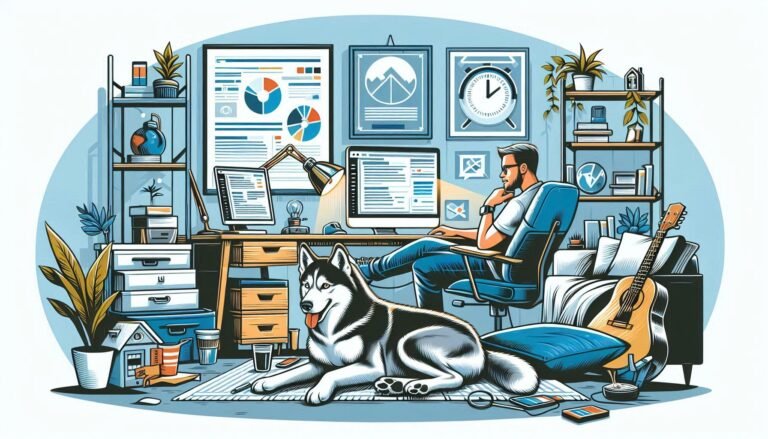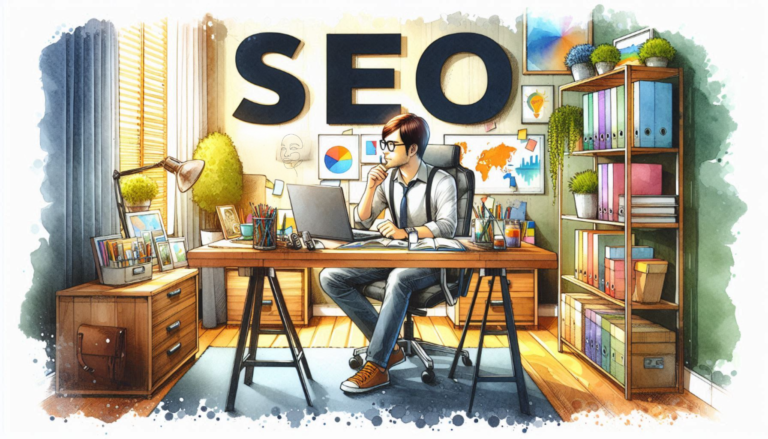Can you find cheap web hosting that’s reliable? Many new website owners wonder this. But, the truth is, you can get great hosting without spending a lot. Many budget options have features that match more expensive ones.
Today, there are many hosting providers with affordable plans. Hostinger, for instance, has a plan for just $2.69 a month. It lets you host 100 websites with 100 GB of SSD storage. That’s a lot of value!
Hostinger also has fast loading times, as quick as 0.41 seconds in London. They’ve also had 100% uptime in recent months.
Bluehost also has a Basic plan for $1.99 a month. It’s great for single-site owners. You get 10 GB of SSD storage, a website builder, and a free CDN. Their loading times are fast, ranging from 0.45 to 0.96 seconds.
Namecheap is another option for those on a tight budget. They start at $1.58 a month for up to three websites. They have great uptime and fast loading speeds worldwide.
Key Takeaways
- Affordable hosting plans can offer high-quality services
- Hostinger provides excellent value with 100 websites and 100 GB storage
- Bluehost’s Basic plan includes a website builder and free CDN
- Namecheap offers multi-site hosting at budget-friendly prices
- Low cost doesn’t mean compromising on uptime or loading speeds
Understanding Web Hosting Basics
Web hosting is key for anyone wanting a website. I’ll explain the basics to help you understand it better.
What is web hosting?
Web hosting stores your website files on a server. This makes them available on the internet. It’s like renting space on a powerful computer always connected to the web. Today, over 201 million websites use web hosting services.
Types of web hosting services
There are many web hosting services to pick from:
- Shared hosting: Great for small businesses and personal blogs
- WordPress hosting: Made for WordPress websites
- VPS hosting: A mix between shared and dedicated hosting
- Dedicated hosting: Gives you full control and resources
- Cloud hosting: Offers flexibility and scalability
Importance of quality in web hosting
Quality web hosting is crucial for several reasons:
| Factor | Importance |
|---|---|
| Uptime | 99.99% uptime means your site is always up |
| Security | Keeps your data safe from breaches, which cost $4.35 million on average in 2022 |
| Support | 64% of consumers leave businesses for bad customer service |
| Performance | Fast loading times boost user experience and SEO rankings |
Choosing the right web hosting service is vital for your website’s success. Think about your needs, budget, and future growth when picking a provider.
Factors to Consider When Choosing Affordable Hosting
Finding the right budget web hosting can be challenging. It’s all about finding a balance between cost and quality. When I’m searching for a host, I look at several important factors to get the most value for my money.
Server speed is a must. Fast loading times keep visitors happy and help with SEO. I check if the host uses SSDs and CDNs to speed up the site.
Hosting security is also key. I look for hosts that offer SSL certificates, regular backups, and malware protection. These features protect my website and my visitors’ data.
Uptime is vital for a professional online presence. I seek hosts with at least 99.9% uptime guarantees. This ensures my site is always available.
- User-friendly control panel
- 24/7 customer support
- Scalability options
- Free domain registration
By considering these factors, I can find budget web hosting that doesn’t cut corners. It’s about finding a balance between affordability and quality. This supports my website’s growth and success.
| Feature | Importance | Impact on Website |
|---|---|---|
| Server Speed | High | Faster loading times, better user experience |
| Security Measures | Critical | Protection against threats, data safety |
| Uptime | Essential | Consistent accessibility, reliability |
| Customer Support | Important | Quick issue resolution, peace of mind |
Cheap Reliable Web Hosting: Top Providers
In my search for affordable hosting providers, I’ve found some great options that won’t break the bank. Let’s look at two popular choices: Bluehost and HostGator.
Bluehost
Bluehost is a reliable and budget-friendly option. It hosts over 2 million websites, making it a trusted name. Their shared hosting packages start at just $2.95 per month, making it accessible for new website owners.
What I like about Bluehost is their range of features. You get 24/7 customer support, one-click CMS installation, and a 30-day money-back guarantee. It’s a solid choice for those starting out or running small to medium-sized websites.
HostGator
HostGator is another top contender in the affordable hosting market. They offer budget-friendly shared hosting plans that come with a 99.9% uptime guarantee. This means your site will be up and running consistently, which is crucial for maintaining a professional online presence.
One thing that caught my eye is HostGator’s user-friendly interface. It’s perfect for beginners who might feel overwhelmed by technical aspects. Plus, their 45-day money-back guarantee gives you plenty of time to test the waters.
| Provider | Starting Price | Key Features |
|---|---|---|
| Bluehost | $2.95/month | 24/7 support, one-click installs, 30-day guarantee |
| HostGator | $2.75/month | 99.9% uptime, user-friendly, 45-day guarantee |
Both Bluehost and HostGator offer reliable and affordable hosting solutions. Your choice might depend on specific needs, but either way, you’re getting quality service without spending a fortune.
Shared Hosting: Budget-Friendly Options
Shared hosting is a top pick for newbies starting their online journey. It’s ideal for small businesses and personal blogs. These plans are affordable, helping you launch your website without spending too much.

- Bluehost: Starting at $2.95/month with a 99.9% uptime guarantee
- Hostinger: From $3.19/month with 24/7 chat support
- DreamHost: $2.95/month with round-the-clock support
- HostGator: Beginning at $4.95/month with a 99.0% uptime guarantee
These shared hosting plans have different features. For instance, Hostinger’s basic plan offers 100GB SSD storage and free SSL certificates. UltaHost’s Shared Starter plan is $3.25/month, with the option to move up to their Basic plan for more power.
While shared hosting is cost-effective, think about your website’s future needs. You might need a more advanced plan as your site grows. Still, for beginners, these options are a great way to start your online journey.
WordPress-Specific Hosting Solutions
WordPress hosting is now a favorite among website owners. It offers special benefits for those who use WordPress. Let’s dive into WordPress-optimized hosting and how it can boost your online presence.
Managed WordPress Hosting
Managed WordPress hosting makes running a WordPress site easy. I don’t have to worry about updates or security. The host takes care of all the technical stuff, so I can focus on creating content.
Many hosts also offer extra security and caching for better site performance.
WordPress-Optimized Plans
WordPress-optimized plans are made just for WordPress sites. They come with WordPress software and plugins already installed. These plans usually have faster load times and better security than regular hosting.
For example, SiteGround’s WordPress plan starts at $2.99 a month. It offers 10 GB of disk space and handles up to 10,000 monthly visits. Plus, you get a free domain for the first year.
SiteGround’s load times are impressive, averaging 0.63s in the EU and 1.50s in the US.
Hostinger’s WordPress hosting is another great choice. It starts at $2.69 a month and has 100 GB of disk space. It supports up to 25,000 monthly visits. Hostinger is popular, scoring 8.11/10 in a WordPress hosting survey.
Both SiteGround and Hostinger promise 100% uptime. This means your WordPress site is always available to visitors. Whether it’s a personal blog or a business site, WordPress-specific hosting has the performance and features you need for success.
Cloud Hosting: Scalability on a Budget
Cloud hosting platforms are a great middle ground between cost and performance. They use many servers to ensure your site is always up and running smoothly. This makes them perfect for websites that are growing fast.
DigitalOcean is a top choice with its 99.99% uptime promise and affordable prices. Their Shared CPU Droplets start at just $4 a month, great for small businesses. If you need more power, they also offer dedicated hosting for full control over your server.
WordPress users will love DigitalOcean’s 1-Click WordPress Installation. For managed WordPress hosting, Cloudways has plans starting at $12 a month.
Let’s compare some popular cloud hosting providers:
| Provider | Starting Price | Key Features |
|---|---|---|
| DigitalOcean | $4/month | 99.99% uptime, SSD storage, robust security |
| Hostinger | $2.99/month | 100 GB SSD storage, host up to 100 websites |
| Bluehost | $2.95/month | Free CDN, daily backups, malware scanning |
| HostGator | $9.95/month | E-commerce tools, free starter theme, SEO tools |
These hosting solutions are great because you only pay for what you use. This makes them perfect for managing growth without breaking the bank. With cloud hosting, you can easily adjust resources as your site grows, ideal for e-commerce sites and apps with changing traffic.
Performance Metrics: Speed and Uptime
When picking a web hosting provider, I focus on speed and uptime. These are key for a website to succeed and keep visitors interested.
Fast hosting is vital today. Google says 53% of mobile users leave if a page loads in over 3 seconds. Quick page loads are crucial for keeping users and success.
Uptime is also very important. A good host should promise at least 99.9% uptime. This means your site is always available to visitors.
Think about this: a site with 99.99% uptime is down less than an hour a year. But one with 99.8% uptime could be offline for over 17 hours a year.
| Web Host | Average Page Load Time | Uptime |
|---|---|---|
| GreenGeeks | 1.29 seconds | 99.98% |
| SiteGround | 1.65 seconds | 100% |
| HostGator | 2.72 seconds | 99.94% |
| IONOS | 2.25 seconds | 99.71% |
When looking for fast hosting, I check for SSDs, CDN, and caching. These improve speed and site performance.
Security Features in Affordable Hosting Plans
Secure hosting doesn’t have to cost a lot. Many affordable plans offer great security. Let’s explore the key features you should look for.
SSL Certificates
SSL certificates are vital for any website. They encrypt data, making your site trustworthy. Most budget-friendly hosts now offer free SSL certificates. This means you can secure your site without extra cost.
Malware Protection
Malware can harm your site. Good hosts include malware protection in their plans. This feature scans for threats and keeps your site clean. It’s like having a security guard for your website, 24/7.
Automated Backups
Mistakes happen. That’s why automated backups are crucial. They save copies of your site regularly. If something goes wrong, you can restore your site quickly. It’s a safety net that gives you peace of mind.
When choosing a host, I always check for these security features. They’re essential for protecting your site and your visitors’ data. The good news? You don’t have to spend a fortune to get them. Many affordable hosts offer robust security packages that rival premium services.
| Feature | Importance | Typical Cost |
|---|---|---|
| SSL Certificates | Essential | Often Free |
| Malware Protection | High | Included in Many Plans |
| Automated Backups | Critical | Varies by Host |
Remember, a secure site is a successful site. Don’t skimp on security, but know that you can find it at affordable prices. Look for hosts that offer these features as standard. Your wallet and your website will thank you.
Customer Support: What to Expect
Choosing a web host means looking at their customer support. The best hosts offer 24/7 support through many channels. This ensures you’re always helped when you need it.
Quick response times are key. For example, SiteGround answers phone calls in just 5 seconds. That’s fast when you’re facing urgent website issues!
Live chat is popular for quick answers. WP Engine and Kinsta are great at this, offering instant help from experts. Their teams include real IT pros and web developers, not just script-readers.
Let’s compare some top hosting providers and their support:
| Provider | Support Channels | Response Time | Unique Feature |
|---|---|---|---|
| SiteGround | Phone, Live Chat, Ticket | 5 seconds (phone) | 24/7 availability |
| WP Engine | Live Chat, Phone | Instant (chat) | U.S.-based agents |
| Kinsta | Live Chat | Minutes | Expert IT staff |
| A2 Hosting | Phone, Live Chat, Ticket | Varies | Auto-server configuration |
Good customer service is crucial for a great hosting experience. Always test a provider’s support before you commit. Your website’s uptime might depend on it!
Pricing Structures and Hidden Costs
Exploring hosting pricing can be complex. It’s key to grasp the pricing structures to dodge unexpected costs later.
Introductory Rates vs. Renewal Prices
Many hosting providers offer low introductory rates. For example, shared hosting can start at $2.99 per month. But, these rates don’t last. Renewal prices can jump to $14.99 or more per month. This is something to remember when planning for hosting costs over time.
Add-on Services and Their Costs
Hidden costs can quickly pile up. Basic hosting might seem cheap, but add-ons can raise the price:
- Domain names: Around $15 per year
- SSL certificates: $10 to $200 annually
- Premium themes: $20 to $200 or more
- Essential plugins: $5 to $50 each

Shared hosting is good for new sites, with prices from $2.51 to $4.62 monthly. VPS hosting costs $20 to $100 monthly for growing sites. Dedicated hosting starts at about $100 per month. Remember these costs when picking a hosting plan to avoid surprises.
Scalability: Growing Your Website on a Budget
Website growth is exciting, but managing hosting needs can be tough. Scalable hosting helps you handle more traffic without spending too much. Let’s see how to grow your website while keeping costs down.
When picking a hosting provider, look for easy upgrades. This lets you start small and grow as your site does. For example, Cloudways offers cloud hosting starting at $9.99 a month, with a high 82.4% service rating.
Upgrading hosting plans should be smooth. ScalaHosting, with an 81.4% service rating, has plans from $20 to $179 a month. This flexibility helps you adjust resources as needed without big problems.
- Start with shared hosting (typically $1-$15/month)
- Move to VPS hosting ($15-$80/month) as you grow
- Consider cloud hosting ($10-$80/month) for ultimate scalability
61% of users leave if they can’t find what they need in 5 seconds. Fast-loading pages are key to keeping visitors. As traffic grows, make sure your hosting can keep up with speed and uptime.
Choosing the right scalable hosting lets you focus on growing your website. You won’t have to worry about outgrowing your hosting or paying for unused resources.
User-Friendly Control Panels and Tools
Hosting control panels are key for easy website management. They make tasks simple and save time, even for those not tech-savvy. Let’s look at some popular ones and what they offer.
cPanel is the oldest but still a favorite. It’s easy to use and has lots of features for managing websites, databases, and emails. Plesk is also popular, with two versions: Onyx and Obsidian. Obsidian is newer and has more features and a better interface.
For those watching their budget, DirectAdmin is a good pick. It’s affordable and has multiple access levels. Hostinger VPS plans even offer it for free. Webmin is versatile and can be used on different operating systems. It has special panels for email and virtual server management.
Here’s a comparison of some popular hosting control panels:
| Control Panel | Key Features | Best For |
|---|---|---|
| cPanel | Comprehensive tools, user-friendly | Beginners and experienced users |
| Plesk | Windows and Linux support, advanced features | Developers and hosting providers |
| DirectAdmin | Affordable, multiple access levels | Budget-conscious users |
| Webmin | Versatile, specialized panels | System administrators |
When picking website management tools, think about what you need and your tech skills. A control panel that’s easy to use can really help with managing your hosting.
Conclusion
I’ve looked into affordable quality hosting and the top web hosting services. It’s important to find a balance between cost and performance. Bluehost and Hostinger stand out, with prices starting at $2.95 and $1.99 per month.
When picking a web host, don’t just look at the price. Make sure they offer at least 99.9% uptime, enough storage and bandwidth, and strong security. Shared hosting is great for beginners, while WordPress plans are best for small to medium-sized businesses. For more power, VPS or cloud hosting are good choices.
The cheapest option isn’t always the best. Free hosting can limit your site’s growth. Instead, choose affordable quality hosting that balances features, performance, and support. By understanding your needs, you can find the best web hosting services without spending too much.
FAQ
What is web hosting?
What are the different types of web hosting services?
Why is quality important when choosing a web host?
What factors should I consider when choosing affordable hosting?
Can you recommend some affordable yet reliable web hosting providers?
What is shared hosting, and who is it suitable for?
What is managed WordPress hosting, and why is it useful?
What are the benefits of cloud hosting, and who is it suitable for?
What performance metrics should I look for when choosing a web host?
What security features should affordable hosting plans offer?
What level of customer support should I expect from a web host?
How can I avoid hidden costs when choosing a web host?
How can I ensure my hosting can accommodate my website’s growth?
What features should I look for to simplify website and hosting management?
Source Links
- https://themeisle.com/blog/cheap-web-hosting/ – 6 "Best" Cheap Web Hosting Services (Current Deals)
- https://www.cnet.com/tech/services-and-software/best-web-hosting/ – Best Web-Hosting Providers: A2 Hosting, HostGator and More
- https://www.techradar.com/web-hosting/best-web-hosting-service-websites – Best web hosting services for 2024
- https://www.nexcess.net/blog/good-cheap-hosting/ – 9 Key Differences Between Cheap and Good Hosting | Nexcess
- https://www.theedigital.com/blog/what-is-hosting – What is Web Hosting? Web Hosting Explained for Beginners
- https://www.business.com/articles/10-tips-for-choosing-the-right-web-hosting-company/ – Choosing the Right Web Hosting Company
- https://www.linkedin.com/pulse/10-factors-consider-when-choosing-web-hosting-your-small-sharma – 10 Factors to Consider When Choosing Web Hosting for Your Small Business
- https://www.techradar.com/web-hosting/best-cheap-web-hosting – Best cheap web hosting of 2024
- https://www.mamboserver.com/hosting/top-best-cheap-hosting/ – 10 Best Cheap Hosting Services for Any Website in 2024
- https://www.namecheap.com/guru-guides/cheap-web-hosting/ – Find the Cheap Web Hosting: A Budget-Friendly Buyer’s Guide
- https://webhostingbuddy.com/best/cheap-web-hosting/ – 7 Best Cheap Web Hosting Companies of 2024
- https://www.linkedin.com/pulse/best-cheap-web-hosting-services-2024-tested-compared-ahmed-moeez-9hiwf – The 9 Best Cheap Web Hosting Services In 2024
- https://themeisle.com/blog/cheap-wordpress-hosting/ – 5 Top Budget-Friendly WordPress Hosting Providers (2024)
- https://wpshout.com/best-wordpress-hosting/ – 12 Best WordPress Hosting Providers of This Year Compared & Tested
- https://www.digitalocean.com/solutions/cheap-web-hosting – Cheap Web Hosting – Starting at $4/mo | DigitalOcean
- https://www.crazyegg.com/blog/best-cheap-web-hosting/ – 9 Best Cheap Web Hosting Providers (2024 Review)
- https://hostscore.net/how-to-choose-a-web-host/web-hosting-performance/ – Evaluate the Five Critical Aspects in Web Hosting Performance – HostScore
- https://www.tooltester.com/en/blog/reliable-fastest-web-host/ – Most Reliable & Fastest Web Host in 2024:15 tested for Speed, Uptime and Customer Service
- https://www.forbes.com/advisor/business/software/best-cheap-web-hosting/ – 10 Best Cheap Web Hosting Services Of 2024
- https://www.pcmag.com/picks/the-best-cheap-web-hosting-services – The Best Cheap Web Hosting Services for 2024
- https://www.whatsthehost.com/6-best-hosts-for-site-owners-that-want-amazing-support/ – 7 Best 24/7 Customer Support Web Hosting Companies
- https://www.pcmag.com/how-to/5-things-you-need-to-know-about-web-hosting-before-you-sign-up-for-an-account – 5 Things You Need to Know About Web Hosting Before Signing Up for an Account
- https://www.zdnet.com/article/best-web-hosting/ – The best web hosting services of 2024: Expert tested and reviewed
- https://www.forbes.com/advisor/business/website-hosting-cost/ – Website Hosting Cost Guide 2024
- https://www.scalahosting.com/blog/hidden-costs-of-free-web-hosting-why-investing-matters/ – Hidden Costs of Free Web Hosting: Why Investing Matters | ScalaHosting Blog
- https://hostscore.net/choose/best-scalable-hosting-solutions/ – Best Scalable Hosting Solutions for High Traffic Websites – HostScore
- https://www.webstacks.com/blog/how-to-build-a-scalable-website – How to Build a Scalable Website for High-Growth Teams
- https://www.scalahosting.com/blog/budget-friendly-hosting-solutions-tips-for-cost-effective-management/ – Budget-Friendly Hosting Solutions: Tips for Cost-Effective Management | ScalaHosting Blog
- https://www.hostinger.com/tutorials/hosting-control-panels/ – 5 most popular web hosting control panels: comparing the features and more
- https://www.seekahost.com/best-hosting-control-panels/ – 20 Best Web Hosting Control Panels List (Free & Paid Versions) | SeekaHost™
- https://10web.io/blog/best-cheap-web-hosting/ – Best Cheap Web Hosting: Top 11 Options for 2024
- https://campuspress.com/the-10-best-web-hosting-providers-for-students-and-educators/ – Best Web Hosting Providers for Students & Educators | CampusPress
- https://www.bitcatcha.com/web-hosting/cost/ – Website Hosting Cost: How Much Does It Cost To Host a Website?