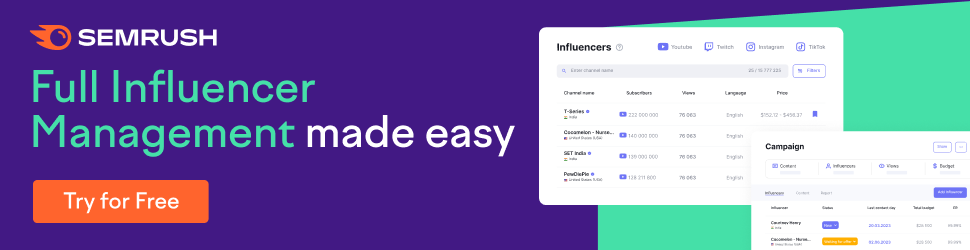Introduction:
Hey there, website builder extraordinaire! 👋 Are you ready to dive into the exciting world of multipurpose WordPress themes? Trust me, you’re in for a treat! Did you know that over 455 million websites use WordPress? That’s a whopping 43% of all websites on the internet! And with multipurpose themes, you can join this massive community and create any type of website your heart desires. Whether you’re dreaming of a sleek business site, a mouth-watering food blog, or an eye-catching portfolio, I’ve got your back. Let’s embark on this web-building adventure together!
What Are Multipurpose WordPress Themes and Why Should You Care?
Alright, let’s dive into the world of multipurpose WordPress themes! 🎨 You know how some people are like Swiss Army knives, ready for any situation? Well, that’s exactly what multipurpose themes are for websites.
They’re the ultimate chameleons of the WordPress world, capable of transforming into any type of site you can imagine. Whether you’re dreaming of a sleek business website, a mouthwatering food blog, or a jaw-dropping portfolio, these flexible WordPress themes have your back.Now, why should you care? Oh boy, where do I even start! 😄
First off, these versatile website builders are total time-savers. Instead of hunting for the perfect niche-specific theme, you’ve got a blank canvas that can do it all. Plus, they’re incredibly cost-effective – one theme, endless possibilities. No need to buy a new theme every time you want to switch things up. And let’s talk about flexibility – it’s like having a personal website genie at your fingertips.
Want to add an online store to your blog? Bam! Need a portfolio section on your business site? Consider it done! Unlike those one-trick pony niche themes, multipurpose themes give you the freedom to grow and evolve your site without starting from scratch. Trust me, once you go multipurpose, you’ll wonder how you ever have lived without it!
Choosing the Perfect Multipurpose Theme for Your Project
Grow your online visibility-SemRush Free Trial
Alright, let’s talk about choosing the perfect multipurpose theme for your project! 🎭 This is where the real fun begins, my friend. It’s like being a kid in a candy store, but instead of sweets, you’re surrounded by awesome website possibilities!
First things first, let’s chat about what to look for in a multipurpose theme. You want something that’s as flexible as a yoga instructor, with features like drag-and-drop builders, pre-made layouts, and customization options galore. Look for themes that play nice with popular plugins and are responsive across all devices. Trust me, you don’t want your site looking wonky on smartphones!
Now, let’s discuss some of the hottest multipurpose themes in 2024. 🔥 Divi is still killing it with its visual builder and endless design options. Avada remains a crowd favorite, offering a ton of pre-built websites to kickstart your project. And don’t sleep on BeTheme – it’s like the Swiss Army knife of WordPress themes, with a boatload of demo sites and customization tools.
While you decide who’s better, who’s best, and who isnt worth a crap, make sure to check out Envato Market, they have thousands of theme designs. I guarantee you that there is something you’ll love about Envato Market. The templates are a Godsend
But here’s the real deal: don’t just fall for pretty screenshots. Dive into those theme demos like you’re binge-watching your favorite Netflix series. Click around, test the responsiveness, and imagine your content fitting into those layouts. And please, for the love of all things WordPress, read the documentation! I know it’s not as exciting as picking color schemes, but good documentation can save you hours of hair-pulling frustration down the road.
Remember, choosing a multipurpose theme is like picking a dance partner – you want something that can keep up with your moves and make you look good in the process. So, take your time, do your homework, and soon you’ll be strutting your stuff with a website that’s the envy of the internet! 💃🕺
Setting Up Your WordPress Site: The Foundation for Success
Alright, let’s roll up our sleeves and dive into setting up your WordPress site! 🛠️ This is where we lay the groundwork for your awesome website, so get ready to build a rock-solid foundation!
First up, installing WordPress. Now, I could bore you with a step-by-step guide, but let’s be real – most hosting providers these days offer one-click WordPress installations. It’s like magic! 🪄 If you’re feeling a bit lost, don’t sweat it. Just hop over to WordPress.org for some super helpful resources. They’ve got your back!
Now, let’s talk hosting. Choosing a reliable hosting provider is like picking a good roommate – you want someone dependable who won’t crash on you at 2 AM. Look for providers with stellar uptime records, speedy servers, and customer support that’s, you know, supportive. Some popular options include Bluehost, SiteGround, and WP Engine. Do your homework and read those reviews!
Okay, now for the fun part – plugins! 🎉 Think of these as superpowers for your WordPress site. Some essential ones to consider:
Remember, plugins are awesome, but don’t go overboard. Too many can slow down your site faster than you can say “WordPress.” Pick the ones you really need and keep ’em updated.
There you have it! With WordPress installed, a reliable host, and some killer plugins, you’re all set to start building your dream site. It’s like you’ve just laid the first brick of your digital empire. How exciting is that? 😃 Now, let’s move on to the next step and watch your website come to life!
Installing and Activating Your Multipurpose Theme
Alright, folks, it’s showtime! 🎭 We’re about to install and activate your multipurpose theme, and trust me, it’s easier than assembling IKEA furniture (and way more fun)!
First up, let’s get that theme installed. It’s as easy as pie:
Now, let’s talk about navigating your theme’s control panel or customizer. This is where you get to play mad scientist with your website’s DNA! 🧪 Every theme is a bit different, but most will have options for colors, fonts, layouts, and more. Don’t be shy – click around and see what each option does. It’s like a sandbox for grown-ups!
Here’s a pro tip: look for a “Theme Options” or “Theme Panel” in your WordPress dashboard. That’s usually where all the good stuff is hiding.
Last but not least, let’s chat about importing demo content. This is like getting a head start in a race, but for websites! If your theme offers demo content (and most multipurpose themes do), take advantage of it. It’s usually just a click or two to import, and suddenly you’ve got a fully-fledged website structure to work with. It’s like moving into a fully furnished house – you can always rearrange the furniture later!
Remember, importing demo content doesn’t mean you’re stuck with a cookie-cutter site. It’s just a starting point. You can tweak, adjust, and personalize to your heart’s content. Think of it as a coloring book – the outlines are there, but you get to choose the colors!
So, there you have it! Your theme is installed, you’re navigating the control panel like a pro, and you’ve got some demo content to play with. You’re well on your way to creating a website that’s as unique as you are. How awesome is that? 😎 Let’s keep this momentum going and move on to the next exciting step in your website journey!
Customizing Your Theme: Making It Your Own
Alright, my fellow web wizards, it’s time to put on your creative hats! 🎨 We’re diving into the fun part – customizing your theme and making it uniquely yours. It’s like redecorating your digital home, and trust me, it’s a blast!
Let’s kick things off with page builders. These bad boys are like the power tools of web design. Elementor and WPBakery are two popular choices, and they’re both amazing. Imagine dragging and dropping elements onto your page like you’re playing with digital Legos. It’s that easy! You can create stunning layouts without touching a single line of code. How cool is that? 😎
Now, let’s talk about colors, fonts, and layouts. This is where you get to unleash your inner artist! Want a sleek, minimalist look? Go for it! Feeling more bold and vibrant? The world is your oyster! Play around with color schemes that match your brand, choose fonts that speak your language (literally and figuratively), and experiment with layouts until you find one that makes you go “Wow!” Remember, there’s no right or wrong here – it’s all about what feels authentic to you and your brand.
Finally, let’s chat about headers and footers. These are like the handshake and farewell of your website – first and last impressions matter! Most multipurpose themes let you customize these to your heart’s content. Add your logo, tweak the menu, throw in some social media icons, or even a search bar. For footers, consider adding quick links, contact info, or even a snazzy newsletter signup form. The sky’s the limit!
Here’s a pro tip: don’t be afraid to experiment. Use your theme’s customizer to preview changes in real-time. It’s like trying on different outfits for your website – keep what works, ditch what doesn’t.
Remember, customizing your theme is an ongoing process. As your brand evolves, so can your website. The beauty of multipurpose themes is that they grow with you. So have fun with it! Let your personality shine through every pixel. This is your corner of the internet – make it feel like home! 🏡✨
Creating Key Pages for Your Website
Alright, folks, let’s roll up our sleeves and dive into creating the key pages for your website! 🏗️ This is where your digital masterpiece really starts to take shape, so get ready for some serious fun!
First up, let’s talk about designing an engaging homepage. This is your website’s handshake, your first impression, your digital red carpet! 🌟 You want it to be so irresistible that visitors can’t help but stick around. Start with a killer headline that grabs attention faster than a cat video. Add some eye-catching visuals – maybe a slider showcasing your best work or a video background if you’re feeling fancy. Don’t forget to include clear calls-to-action (CTAs) that guide your visitors to where you want them to go. Remember, your homepage should tell your story at a glance!
Now, let’s set up those essential pages. Your About page is where you get to shine – it’s like your website’s autobiography. Share your story, your mission, what makes you unique. For the Contact page, make it easy peasy for people to reach you. Include a contact form, your email, phone number, and maybe even a map if you have a physical location. If you offer services, create a dedicated Services page that clearly outlines what you do. Pro tip: use bullet points or icons to make your services easy to scan.
Last but not least, let’s talk about customizing blog layouts and archive pages. This is where your content really gets to strut its stuff! Play around with different layouts – grid, list, masonry – to find what works best for your content. For archive pages, consider adding category descriptions and featured images to make them more engaging. And don’t forget to add pagination or a ‘load more’ button to make navigation a breeze.
Remember, these pages are the backbone of your website. They’re like the rooms in your digital home – each one should have its own personality while still feeling part of the whole. So have fun with it! Mix and match layouts, add some personality with images or graphics, and most importantly, let your unique voice shine through.
Creating these key pages is like putting together a puzzle – each piece fits together to create a complete picture of you and your brand. So take your time, let your creativity flow, and watch as your website comes to life before your eyes. How exciting is that? 😃 Let’s keep this momentum going and move on to the next awesome step in your website journey!
Optimizing Your Site for Search Engines and Speed
Alright, let’s talk about making your site lightning-fast and irresistible to search engines! 🚀 This is where we turn your beautiful website into a high-performance machine that Google can’t help but love.
First up, SEO best practices for multipurpose themes. You’ve got to make sure your content is as delicious to search engines as it is to your visitors. Start by using those heading tags properly – H1 for your main title, H2 for major sections, and so on. It’s like creating a roadmap for search engines to understand your content. Don’t forget to sprinkle in those keywords naturally, like seasoning a perfect dish.
Now, let’s talk speed. Nobody likes a slow website – it’s like waiting in line at the DMV! 😴 To speed things up, optimize your images (no one needs a 5MB header image, trust me), minimize your use of plugins (only keep the ones you really need), and consider using a caching plugin. Oh, and make sure you’re using a good hosting provider – it’s like giving your website a sports car instead of a rusty old bicycle.
Mobile optimization is crucial these days – more people browse on their phones than ever before. Make sure your theme is responsive (most multipurpose themes are, but double-check!). Test your site on different devices to make sure everything looks good and functions properly. Think about thumb-friendly navigation and readable font sizes on smaller screens.
Remember, SEO and site speed aren’t one-and-done tasks. They’re ongoing processes that you’ll need to keep an eye on. But don’t worry – with a little attention and care, your website will be zooming to the top of search results in no time! 💨
So there you have it! Your site is now optimized, speedy, and mobile-friendly. It’s like giving your website a superhero cape – now it’s ready to take on the world! 🦸♂️ Let’s keep this momentum going and move on to the next exciting step in your website journey!
Adding Functionality with Plugins and Widgets
Alright, let’s dive into the world of plugins and widgets! 🎢 This is where we give your website superpowers and make it do all sorts of cool tricks. Ready? Let’s go!
First up, essential plugins. These are like the Swiss Army knives of your website – they add functionality that can transform your site from basic to brilliant. If you’re running an online store, WooCommerce is your new best friend. It turns your WordPress site into a full-fledged e-commerce powerhouse faster than you can say “cha-ching!” 💰 For bloggers, Yoast SEO is a must-have to make sure your content is search engine friendly. And if you’re running a membership site, check out MemberPress. It’s like having a bouncer for your exclusive digital club!
Now, let’s talk about social media and newsletter sign-ups. These are your website’s way of saying “Hey, let’s keep in touch!” For social media, plugins like Social Warfare or Shared Counts make it super easy for visitors to share your awesome content. And for newsletters? OptinMonster or MailChimp for WordPress are great options. They’re like having a 24/7 marketing team working for you!
Last but not least, let’s customize those sidebars and widget areas. This is where you can add some extra pizzazz to your site. Want to showcase your Instagram feed? There’s a widget for that! Need a calendar of events? Widget it up! You can add recent posts, popular articles, or even a search bar. It’s like decorating the walls of your digital home – make it reflect your style and needs.
Remember, while plugins and widgets are awesome, don’t go overboard. Too many can slow down your site. It’s like putting too many toppings on a pizza – sometimes less is more!
So there you have it! Your website is now decked out with cool functionality, social connections, and custom widget areas. It’s like giving your site a supercharged makeover. How exciting is that? 😃 Your website is really coming together now. Let’s keep this momentum going and move on to the final touches!
Launching Your Website and Beyond
Alright, my friends, we’re in the home stretch! 🏁 It’s time to launch your website and set it up for long-term success. This is like preparing for opening night at the theater – exciting, a little nerve-wracking, but oh so rewarding!
First up, let’s talk about the pre-launch checklist. This is your final dress rehearsal before the big show:
Now, let’s chat about promoting your shiny new website. It’s time to shout it from the digital rooftops! 📢 Share it on all your social media channels. Send an email to your contacts. If you have a physical business, update your signage and business cards with your new URL. Consider running some targeted ads to drive initial traffic. And don’t forget about good old-fashioned word of mouth – tell everyone you meet about your awesome new site!
Lastly but definitely the least, let’s talk about ongoing maintenance and updates. Your website is like a garden – it needs regular care to keep blooming. 🌻 Set a schedule to:
Remember, launching your website isn’t the end – it’s just the beginning of your online journey. Keep learning, keep improving, and watch your digital presence grow!
So there you have it! Your website is launched, you’re promoting it like a pro, and you’ve got a plan for keeping it in tip-top shape. You should be incredibly proud of what you’ve accomplished. Your little corner of the internet is now open for business, and the possibilities are endless. Here’s to your success! 🥂 Now go out there and conquer the digital world!
Conclusion:
Yeehaw! You’ve made it to the end of our multipurpose WordPress theme journey. 🎉 By now, you should feel like a web-building wizard, ready to tackle any project that comes your way, or at least learned a lot. Remember, practice makes perfect. The beauty of multipurpose themes lies in their flexibility – so don’t be afraid to experiment and let your creativity shine, this is why it’s so important to have FlyWheel. Whether you’re crafting a professional business site or a quirky personal blog, you’ve got the tools and knowledge to make it happen. So go forth and conquer the digital world, one stunning website at a time. And hey, if you ever get stuck, just remember – the WordPress community is always here to help. Happy website building!